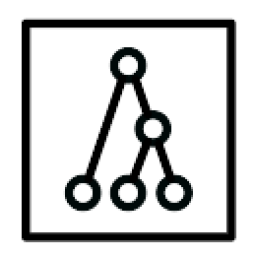# Introduction
Syntacticus is an umbrella project for several treebanks that deal specifically with the older stages of Indo-European languages. You can browse these treebanks using our end-user front end (opens new window).
The raw data sets are produced, curated and hosted separatedly by each constituent treebank. The software and infrastructure that is used to create the treebanks, analyse them and browse them is shared.
Most of the software, as well as the annotation guidelines, were developed by the PROIEL Treebank, which is now one of the constituent treebanks of Syntacticus. You'll therefore see 'PROIEL' used in many places, especially in the name of software components. Whenever you see it, feel free to substitute Syntacticus!
Everything related to Syntacticus is open-source and freely available. Most of our software is released under the MIT license; some older parts are GPL licensed. The linguistic data itself and our documenation are available under various CC BY-SA licenses. The details differ between individual resources so check carefully before using. Note in particular that some of our linguistic resources have limitations on commerical use. We also greatly appreciate it if you follow standard academic practice and cite relevant publications if you use any our data.
The PROIEL treebanking framework consists of an annotation scheme (opens new window), an XML-based interchange format and a set of tools for creating and manipulating treebanks.
The three main tools of the framework are
- PROIEL Annotator (opens new window), a web-based tool for creating and annotating PROIEL treebanks,
- PROIEL Reader (opens new window), a web-based treebank browser, and
- PROIEL Library (opens new window), a Ruby-based library for manipulating PROIEL treebanks, whose most frequently used functionality is exposed by a command-line interface (opens new window).
If you want to use an existing PROIEL treebank that you have obtained, you will only need to install the PROIEL Library.
If you want to create a new PROIEL treebank and set up your own infrastructure for this, you will need both PROIEL Annotator and PROIEL Reader. You should start by reading the installation instructions in the PROIEL Reader wiki (opens new window).
The PROIEL treebanking framework is currently used by the following treebanking projects:
- The Tromsø Old Russian and OCS Treebank (TOROT) (opens new window)
- The PROIEL Treebank
- Information Structure and Word Order Change in Germanic and Romance Languages (ISWOC)
- Menotec (opens new window)
# Software
For historical reasons the components that make up Syntacticus are scattered between a number of Github projects. We're in the process of consolidating them under one organisation. Until that is done, here is a list to help you find your way:
- PROIEL library (opens new window): a Ruby-based library for manipulating PROIEL treebanks (API reference (opens new window))
- PROIEL CLI (opens new window): a command-line tool for common tasks such as converting between treebank formats or extracting data for use with NLP tools. Some examples of typical usage can be found below in the section Manipulating PROIEL XML treebank files.
- syntacticus.org (opens new window): the user-facing treebank browser on syntacticus.org (opens new window).
- Syntacticus API (opens new window): the Rails API that powers syntacticus.org (opens new window) and indexes treebanks.
- PROIEL Annotator (opens new window): a web-based tool for creating and annotating treebanks. This is a decade-old project that is in the middle of a complete rewrite; try one of the 'stable' releases which are the ones that have actually been deployed. Some (partially out-dated) documentation for this tool is available from it's wiki (opens new window).
# APIs and libraries
proiel: Reference documentation (opens new window), GitHub repository (opens new window)proiel-cli: Reference documentation (opens new window), GitHub repository (opens new window)
# Manipulating PROIEL XML treebank files
PROIEL XML files can be manipulated with our command-line tools (opens new window).
The easiest way to install the tools is by using Ruby's gem tool:
gem install proiel-cli
The general format is proiel followed by a command, any options and one or more filenames:
proiel info -V caes-gal.xml cic-att.xml
Most commands also require sub-commands:
proiel convert conll -V caes-gal.xml
The filename arguments are the treebank files to process. All commands accept plain PROIEL XML files or gzipped PROIEL XML files:
proiel convert conll caes-gal.xml
proiel convert conll caes-gal.xml.gz
# Converting PROIEL XML files to other file formats
PROIEL XML can be converted to a number of other formats using the proiel utility. The following, for example, will convert a PROIEL XML file to CoNLL-X format:
proiel convert conll-x input.xml > output.conll
proiel currently supports conversion to the following formats:
| Command line | Target format |
|---|---|
proiel convert conll-x | CoNLL-X (opens new window) format |
proiel convert conll-u | CoNLL-U (opens new window) format |
proiel convert tiger | TIGER XML (opens new window) format |
proiel convert tiger2 | TIGER2 (opens new window) format |
proiel convert text | plain text |
proiel convert lexc | lexc format |
proiel convert tnt | TNT/hunpos format |
proiel convert proielxml | PROIEL XML format |
Note that official releases of the PROIEL treebank already include CoNLL-X files. These can be downloaded from the PROIEL treebank.
Conversion to CoNLL-U is experimental and the output is likely to evolve as the Universal Dependencies project matures. Curated versions of the PROIEL treebank on CoNLL-U format can be downloaded from the Universal Dependencies (opens new window) project.
Conversion to plain text removes all information except the text itself, which is output using UTF-8 encoding with Unix line-endings (LF only).
Conversion to PROIEL XML is intended for filtering and merging of treebanks, as well as for round-trip testing.
# Validating PROIEL XML files
PROIEL XML should be validated before they are distributed or before they are imported into PROIEL Annotator. The following validates two PROIEL XML files:
proiel validate input1.xml input2.xml
This will peek at the file to determine the version of PROIEL XML it uses and validate it using the appropriate XML schema. It also runs a number of integrity checks, which go beyond plain validation. In particular, proiel validate verifies that cross-references between objects are valid and that the annotation is consistent with the annotation schema.
If any file is invalid or inconsistent, proiel will print errors to stderr and exit with a non-zero error code. proiel validates all files before existing with an error code.
If you only want to validate the file using the XML schema, you can use a tool like xmllint. You fill find all the PROIEL XML schema files in the GitHub repository (opens new window) for the proiel Ruby gem.
xmllint --nonet --noout \
--path path_to_schema_files \
--schema path_to_schema_files/proiel.xsd \
input.xml
# Merging, filtering and upgrading PROIEL XML files
The proiel tool can convert from PROIEL XML to PROIEL XML. This functionality is intended for (a) merging multiple PROIEL XML files into one PROIEL XML file, (b) for filtering out information from PROIEL XML files, or (c) for upgrading PROIEL XML files that use an older version of the PROIEL XML schema to the most current version.
{% include note-start.html title="Missing IDs" %} proiel convert proielxml will auto-generate any missing IDs on token, sentence or div elements. Note in particular that PROIEL XML 2.0 and earlier did not support an id attribute on div elements. Running proiel convert proielxml on such files will produce auto-generated IDs on all div elements. {% include note-end.html %}
# Merging files
Several treebank files can be merged into one treebank file by using proiel convert proielxml and specifying multiple PROIEL XML files:
proiel convert proielxml caes-gal.xml cic-att.xml
The result will be a PROIEL XML file with multiple source elements:
<?xml version="1.0" encoding="UTF-8"?>
<proiel export-time="2014-12-19T12:44:28+01:00" schema-version="2.0">
<annotation>
...
</annotation>
<source id="caes-gal" language="lat">
...
</source>
<source id="cic-att" language="lat">
...
</source>
</proiel>
The treebanks to be merged must all use the same schema version and the same tagset.
# Filtering files
Information in treebank files can be filtered using proiel convert proielxml. Common scenarios in which this is useful include when you need to remove one layer of annotation, remove work that is incomplete or anonymise data that includes detailed annotator information. Examples:
# Remove the annotation level that includes information structure
proiel convert proielxml --remove-information-structure input.xml > output.xml
# Remove all sentences that have not been reviewed
proiel convert proielxml --remove-not-reviewed input.xml > output.xml
# Remove personal information about annotator and reviewer activity
proiel convert proielxml --remove-annotator --remove-reviewer input.xml > output.xml
Filters can also be used for transfer of information from one source to another in certain special cases. The --infer-alignments options will infer alignments between div elements using alignments on tokens or sentences. For this to work, both the aligned source A (which will typically be the translation of a text) and the unaligned text B (which will typically be the original text that was translated) have to be loaded. However, when inferring these alignments for source A it may be that you do not want to include the unaligned source B. In this scenario, the --remove-unaligned-sources option will filter out source B after the inference has taken place:
proiel convert proielxml --infer-alignments --remove-unaligned-sources A.xml B.xml > output.xml
Use proiel convert proielxml --help for a full list of options.
# Upgrading files
PROIEL XML files that employ an older version of the PROIEL XML schema can be upgraded using proiel convert proielxml:
proiel convert proielxml old-schema.xml > new-schema.xml
proiel convert can read files that use the PROIEL XML 2.0 or higher, and proiel convert proielxml will always output files that use the latest version of the PROIEL XML schema.
# Searching for text
Simple searches can be performed using proiel grep followed by a regular expression. This will serahc the text (which is the form attribute on tokens and any presentation_before and presentation_after attributes on tokens, sentences and divs) and return any text that matches the regular expression, as in this example:
$ proiel grep 'pel' caes-gal.xml
Caes. Gal. 1.1.1 (ID = 52548) Gallia est omnis divisa in partes tres, quarum unam incolunt Belgae, aliam Aquitani, tertiam qui ipsorum lingua Celtae, nostra Galli appellantur.
Caes. Gal. 1.3.3 (ID = 52570) In eo itinere persuadet Castico, Catamantaloedis filio, Sequano, cuius pater regnum in Sequanis multos annos obtinuerat et a senatu populi Romani amicus appellatus erat, ut regnum in civitate sua occuparet, quod pater ante habuerit;
...
$ proiel grep '^pel' caes-gal.xml
Caes. Gal. 3.13.6 (ID = 53210) pelles pro velis alutaeque tenuiter confectae, sive propter inopiam lini atque eius usus inscientiam, sive eo, quod est magis veri simile, quod tantas tempestates Oceani tantosque impetus ventorum sustineri ac tanta onera navium regi velis non satis commode posse arbitrabantur.
The regular expression is applied to one sentence at a time so the anchors ^ and $ refer to the beginning and end of the sentence.
To apply a regular expression to each individual token instead, use the --level token option:
$ proiel grep 'pel' --level token caes-gal.xml
Caes. Gal. 1.1.1 (ID = 680740) appellantur.
Caes. Gal. 1.3.3 (ID = 681128) appellatus
Caes. Gal. 1.12.4 (ID = 682300) appellabatur
...
$ proiel grep '^pel' --level token caes-gal.xml
Caes. Gal. 1.31.11 (ID = 685232) pellerentur
Caes. Gal. 2.33.2 (ID = 693103) pellibus
Caes. Gal. 3.13.6 (ID = 852327) pelles
...
Matching is by default case sensitive. Use the -i option for case-insensitive matching:
$ proiel grep 'Gal' --level token caes-gal.xml
Caes. Gal. 1.1.1 (ID = 680720) Gallia
Caes. Gal. 1.1.1 (ID = 680739) Galli
Caes. Gal. 1.1.2 (ID = 680749) Gallos
...
$ proiel grep 'Gal' --level token -i caes-gal.xml
...
Caes. Gal. 1.17.4 (ID = 761727) Gallia
Caes. Gal. 1.18.3 (ID = 683173) vectigalia
Caes. Gal. 1.19.3 (ID = 756644) Galliae
...
# Syntactic annotation model
If you are familiar with other dependency-grammar treebanks, the following is what you absolutely need to know about the PROIEL model:
Every dependency graph has an implicit or virtual root node. This is (1) because we want to be able to label the token that would otherwise have been the root, and (2) because the annotation system allows for multiple such tokens to belong to the same graph.
Dependency graphs do not include punctuation. This is because (1) because punctuation in historical language data is highly idiosyncratic, frequently added by later editors and sometimes absent altogether, and (2) because it not part of the formal syntactic framework (Lexical-Functional Grammar) that PROIEL was inspired by.
Eeach node has only one primary dependency but may additionally have any number of secondary dependencies. These dependencies indicate various forms of coreference or coindexing.
Nodes need not correspond to overt morphemes. In specific cirumstances the model allows for nodes without any overt content. Some of these can be discarded if you dislike them (e.g. pro-subjects) while others are intrinsic to the model (e.g. null verbs).
- overt root node is labelled by assuming a virtual, null root node
- punctuation not in dep. graphs
- secondary relations & null elements
# The PROIEL XML format
PROIEL XML is the proprietary XML format used as the authoritative and complete long-term storage format for PROIEL treebanks. PROIEL XML is described by a schema, a set of integrity rules and additional behaviour described here.
As PROIEL XML as evolved, more features have been added:
- PROIEL XML 1.0 (opens new window) was was the first version of PROIEL XML intended for public consumption. This version is obsolete and is no longer supported by any of our tools.
- PROIEL XML 2.0/2.0.1 (opens new window) replaced the TEI header of version 1.0 with a sequence of pre-defined metadata elements. Although this change removed a powerful feature, it significantly simplified manipulation and validation of PROIEL XML files.
- PROIEL XML 2.1 (opens new window) (current version) added several new attributes:
- an optional
idattribute ondivelements - an optional
alignment-idattribute onsource,div,sentenceandtokenelements - optional
annotated-by,annotated-at,reviewed-byandreviewed-atattributes onsentenceelements
- an optional
- PROIEL XML 3.0 (unreleased) adds support for per-language dictionaries using the
dictionaryelement. It adds one or more optionalnoteelements undersource,div,sentence,tokenandlemma, as well as one or more optionaltagelements undertokenandlemma. It also adds an optionaldialectattribute tosourceanddictionary, and optionalalternative-title,chronology-compositionandchronology-manuscriptelements belowsource.
Any valid PROIEL XML 2.0 treebank is also a valid PROIEL XML 2.1 treebank, but a PROIEL XML 2.1 treebank is not a valid PROIEL XML 2.0 treebank. To ensure compatibility PROIEL XML 2.0 treebanks should be upgraded to PROIEL XML 2.1 treebanks. Any valid PROIEL XML 2.1 treebank will also be a valid PROIEL XML 3.0 treebank.
A single PROIEL XML file can represent an entire treebank or a subset of a treebank. In other words, a single file can contain one or more texts with incomplete or complete annotation. Within PROIEL XML a single text for annotation is called a source. Each source is divided into one or more divs. These will typically correspond to chapters or sections in a printed text. Each div contains one or more sentences. Each sentence finally contains one or more tokens. In this document, the term object is used generically for sources, divs, sentences and tokens.
Each object has an ID which is represented as an attribute id on the relevant element:
| Element | Attribute | Type | Availability |
|---|---|---|---|
source | id | String, optional | PROIEL XML >= 1.0 |
div | id | Non-negative integer, optional | PROIEL XML >= 2.1 |
sentence | id | Non-negative integer, optional | PROIEL XML >= 1.0 |
token | id | Non-negative integer, optional | PROIEL XML >= 1.0 |
The id attribute on a source uniquely identifies the source within the treebank. This means that two different sources can have the same value for their id attribute if they belong to different treebanks or different versions of the same treebank.
The id attribute on divs, sentences and tokens uniquely identify the object within the source. This means that two different sentences can have the same value for their id attributes if they belong to different sources.
While duplication of IDs is permitted in the PROIEL XML model, it is not encouraged and should be avoided if possible. Duplication may, however, be unavoidable when multiple treebanks from different vendors or multiple versions of the same treebank are combined.
As the table above shows, the id attribute was absent from div elements before PROIEL XML 2.1. This was unintentional.
TODO: Explain relation between ID duplication in PROIEL XML and uniqueness of XML IDs in a single XML document.
Objects are ordered in the sequence that they occur in the original text. The only exception (depending on how you look at it) is an empty token. An empty token is a virtual token that represents a node in the dependency graph without being present in the original text. By convention empty tokens that encode pro-drop are placed immediately before the head it is a dependent of, while empty verbal tokens and empty coordinating tokens are placed at the end of the sentence. While this is only a convention our supporting software assumes that this is the case when presenting formatted sentences for end-user consumption.
# Textual metadata
TODO
# Chronological data
| Element | Type | Availability |
|---|---|---|
chronology-composition | String, optional | PROIEL XML >= 3.0 |
chronology-manuscript | String, optional | PROIEL XML >= 3.0 |
Always use the Gregorian calendar and provide only the year, not the day, month or any other commentary.
Give the year as an integer and use BC to denote years before year 1. Do not use other designations like AD for the epoch starting with year 1:
1040
300 BC
If the exact year is not known, but it is possible to place the event within a range of years, give the start and end of the range separated by -:
1040-1045
30 BC-20 BC
10 BC-10
If either end-point of the range is an estimate, prefix an the estimated year by c. (for circa):
c. 1050-c. 1100
c. 10 BC-c. 10
If it is not possible to give a range, give an extimated year prefixed by c.:
c. 1050
c. 100 BC
As a shorthand, a century can be given instead of a range or an estimated year:
13th c. (= c. 1201-c. 1300)
1st c. (= c. 1-c. 100)
1st c. BC (= c. 100 BC-c. 1 BC)
# Languages and dialects
All sources and dictionaries require a language attribute. They may also have
a dialect attribute in PROIEL XML 3.0 or higher.
| Element | Attribute | Type | Availability |
|---|---|---|---|
source | language | Enumeration, required | PROIEL XML >= 1.0 |
source | dialect | Enumeration, optional | PROIEL XML >= 3.0 |
dictionary | language | Enumeration, required | PROIEL XML >= 3.0 |
dictionary | dialect | Enumeration, optional | PROIEL XML >= 3.0 |
Language attributes contain an ISO-639-3 (opens new window) language tag. All tags defined in the most recent version of the ISO-639-3 standard are valid. See SIL's ISO-639-3 code table (opens new window) for a list.
Dialect attributes contain a dialect tag based on those proposed as LinguistList's extensions (opens new window). These can be browsed using MultiTree (opens new window) and there is a list of language tags for extinct languages (opens new window). Unfortunately, some of these involve ISO-639-3 tags that have been proposed, but never accepted (e.g. vsn for Vedic Sanskrit (opens new window)). PROIEL XML instead using dialect tags and an existing ISO-639-9 tag whenever possible.
The following is a list of language and dialect tags for which complete or partial support already exists within the toolchain:
- Language tag
ang: Old English (opens new window) - Language tag
chu: Old Church Slavonic (opens new window) - Language tag
fro: Old French (opens new window) - Language tag
got: Gothic (opens new window) - Language tag
grc: Ancient Greek (opens new window) - Language tag
hit: Hittite (opens new window) - Language tag
lat: Latin (opens new window) - Language tag
lit: Lithuanian (opens new window) - Language tag
non: Old Norse (opens new window)- Dialect tag
dan: Old Danish (opens new window) - Dialect tag
ice: Old Icelandic (opens new window) - Dialect tag
ono: Old Norwegian (opens new window) - Dialect tag
swe: Old Swedish (opens new window)
- Dialect tag
- Language tag
orv: Old Russian (opens new window) - Language tag
osp: Old Spanish (opens new window) - Language tag
por: Portuguese (opens new window) - Language tag
san: Sanskrit (opens new window)- Dialect tag
vsn: Vedic Sanskrit
- Dialect tag
- Language tag
spa: Spanish (opens new window) - Language tag
xcl: Classical Armenian (opens new window)
Note that there is no support for language or dialect attributes on specific elements within sources or dictionaries, nor is there support for distinguishing between scripts (e.g. Cyrillic or Glagolitic for Old Church Slavonic).
# Annotation metadata
TODO
# Annotation status
| Element | Attribute | Type | Availability |
|---|---|---|---|
sentence | status | Enumeration, optional | PROIEL XML >= 1.0 |
sentence | annotated_by | String, optional | PROIEL XML >= 2.1 |
sentence | reviewed_by | String, optional | PROIEL XML >= 2.1 |
sentence | annotated_at | Time stamp, optional | PROIEL XML >= 2.1 |
sentence | reviewed_at | Time stamp, optional | PROIEL XML >= 2.1 |
TODO: status
The status attribute must be one of unannotated, annotated and reviewed. If absent, it should be understood as having the value unannotated.
TODO: annotated_by, reviewed_by
TODO: annotated_at, reviewed_at
# Lemma, part of speech and morphology
| Element | Attribute | Type | Availability |
|---|---|---|---|
token | lemma | String, optional | PROIEL XML >= 1.0 |
token | part-of-speech | String, optional | PROIEL XML >= 1.0 |
token | morphology | String, optional | PROIEL XML >= 1.0 |
The lemma attribute contains the lemma associated with the token, i.e. the dictionary form of the token.
When it is necessary to distinguish between multiple lemmas with the same textual form, the PROIEL XML convention is use the associated part of speech to distinguish them.
If there are multiple lemmas with the same textual form and the same part of speech, the convention is to append # and a positive, non-zero integer:
<token lemma="quod#1" part-of-speech="Df">...</token>
<token lemma="quod#2" part-of-speech="Df">...</token>
Lemma uniqueness is therefore determined by the pair (lemma, part-of-speech).
It is a good idea to number lemmas consecutively but nothing in the model assumes that this is the case.
# Part of speech tags
Parts of speech are defined in the annotation schema included in a PROIEL XML file. For ease of reference, the table below gives the default parts of speech for a PROIEL XML 2.1 treebank:
| Tag | Part of speech |
|---|---|
A- | adjective |
C- | conjunction |
Df | adverb |
Dq | relative adverb |
Du | interrogative adverb |
F- | foreign word |
G- | subjunction |
I- | interjection |
Ma | cardinal numeral |
Mo | ordinal numeral |
N- | infinitive marker |
Nb | common noun |
Ne | proper noun |
Pc | reciprocal pronoun |
Pd | demonstrative pronoun |
Pi | interrogative pronoun |
Pk | personal reflexive pronoun |
Pp | personal pronoun |
Pr | relative pronoun |
Ps | possessive pronoun |
Pt | possessive reflexive pronoun |
Px | indefinite pronoun |
Py | quantifier |
R- | preposition |
S- | article |
V- | verb |
X- | unassigned |
# Morphology tags
The morphology tags consist of 11 fields encoding different features. The following table shows the globally valid values for each field in order. There are also language-specific restrictions on valid morphology tags.
| Field | Possible value |
|---|---|
| person | 1, 2, 3 |
| number | d (dual), e(s. or p.), p (plural), s (singular), x (uncertain) |
| tense | a (aorist), f (future), i (imperfect), l (pluperfect), p (present), r (perfect), s (resultative), t (future perfect), u (past), x (uncertain) |
| mood | d (gerund), g (gerundive), i (indicative), m (imperative), n (infintive), o (optative), p (participle), s (subjunctive), u (supine), x (uncertain) |
| voice | a (active), e (middle or passive), m (middle), p (passive), x (uncertain) |
| gender | f (feminine), m (masculine), n (neuter), o (m. or n.), p (m. or f.), q (m., f. or n.), r (f. or n.), x (uncertain) |
| case | a (accusative), b (ablative), c (genitive or dative), d (dative), e (acc. or dat.), g (genitive), i (instrumental), k (nom. or acc.), l (locative), n (nominative), o (oblique), v (vocative), x (uncertain), z (no case) |
| degree | c (comparative), p (positive), s (superlative), x (uncertain), z (no degree) |
| strength | s (strong), t (weak or strong), w (weak) |
| inflection | i (inflecting), n (non-inflecting) |
# Dependency relations
TODO
Dependency relations are defined in the annotation schema included in a PROIEL XML file. For ease of reference, the table below gives the default dependency relations for a PROIEL XML 2.1 treebank:
| Tag | Dependency relation | Primary relation | Secondary relation |
|---|---|---|---|
adnom | adnominal | Yes | Yes |
adv | adverbial | Yes | Yes |
ag | agens | Yes | Yes |
apos | apposition | Yes | Yes |
arg | argument (object or oblique) | Yes | Yes |
atr | attribute | Yes | Yes |
aux | auxiliary | Yes | Yes |
comp | complement | Yes | Yes |
expl | expletive | Yes | Yes |
narg | adnominal argument | Yes | Yes |
nonsub | non-subject (object, oblique or adverbial) | Yes | Yes |
obj | object | Yes | Yes |
obl | oblique | Yes | Yes |
parpred | parenthetical predication | Yes | Yes |
part | partitive | Yes | Yes |
per | peripheral (oblique or adverbial) | Yes | Yes |
pid | predicate identity | No | Yes |
pred | predicate | Yes | Yes |
rel | apposition or attribute | Yes | Yes |
sub | subject | Yes | Yes |
voc | vocative | Yes | Yes |
xadv | open adverbial complement | Yes | Yes |
xobj | open objective complement | Yes | Yes |
xsub | external subject | No | Yes |
# Information structure
TODO
Information statuses are defined in the annotation schema included in a PROIEL XML file. For ease of reference, the table below gives the default information statuses for a PROIEL XML 2.1 treebank:
| Tag | Information status |
|---|---|
acc_gen | acc-gen |
acc_inf | acc-inf |
acc_sit | acc-sit |
info_unannotatable | unannotatable |
kind | kind |
new | new |
no_info_status | annotatable (undecided) |
non_spec_inf | inferred from non-specific |
non_spec_old | non-specific old |
non_spec | non-specific |
old_inact | old-inact |
old | old |
quant | quantifier restriction |
# Alignments
| Element | Attribute | Type | Availability |
|---|---|---|---|
source | alignment-id | String, optional | PROIEL XML >= 2.1 |
div | alignment-id | Non-negative integer, optional | PROIEL XML >= 2.1 |
sentence | alignment-id | Non-negative integer, optional | PROIEL XML >= 2.1 |
token | alignment-id | Non-negative integer, optional | PROIEL XML >= 2.1 |
The PROIEL model supports alignments between sources, between divs in different sources, between sentences in different sources and between tokens in different sources.
Alignments between objects are one-to-many; many-to-many alignments are not supported. As an illustration, this means that the model can express alignments between the Latin translation of the New Testament and the Ancient Greek original, between the Old Church Slavonic translation and the Ancient Greek original, and so on, but it cannot at the same time express alignments between the Latin and Old Church Slavonic translations.
Given this restriction, alignments are encoded in PROIEL XML on an abbreviated form. Objects whose alignment is defined have the attribute alignment-id with the ID of the aligned object. As the IDs of divs, sentences and tokens are unique only within each source (see section Object IDs), the alignment-id on div, sentence and token elements must be interpreted in relation to the alignment-id on the source element.
In the example below, text1 is aligned to text2. The alignment of token 12345678 in text1 should be understood to be with token 12345678 in text2. Similarly, sentence 123 is aligned with sentence 456 in text2, and div 12 with div 10000 in text2:
<source id="text1" alignment-id="text2">
...
<div id="12" alignment-id="10000">
...
<sentence id="123" alignment-id="456">
...
<token id="12345678" alignment-id="12345678"/>
...
</sentence>
...
</div>
...
</source>
This means that if the source element lacks an alignment-id attribute, but one of its descendant div, sentence or token elements has an alignment-id attribute, the PROIEL XML file is inconsistent. This constraint can be verified using proiel validate.
If an object is aligned to multiple objects in the aligned source, the IDs are separated by a comma:
<source id="text1" alignment-id="text2">
...
<div id="12" alignment-id="10000">
...
<sentence id="123" alignment-id="456,457">
...
</sentence>
...
</div>
...
</source>
Object alignments should be internally consistent. If, for example, token x belonging to sentence a is aligned with token y belonging to sentence b, sentence a must be aligned to sentence b. Note that a PROIEL XML file does not have to provide alignments on all objects, e.g. if token x is aligned to token y the PROIEL XML file does not have to specify that sentence a is aligned to sentence b, but if an alignment for sentence a is specified it has to specify alignment with sentence b. This constraint can be verified using proiel validate.
# References to external data
| Element | Attribute | Type | Availability |
|---|---|---|---|
sentence | foreign-ids | String, optional | PROIEL XML >= 1.0 |
token | foreign-ids | String, optional | PROIEL XML >= 1.0 |
lemma | foreign-ids | String, optional | PROIEL XML >= 1.0 |
The attribute foreign_ids is intended for storing user-defined references to external data of any kind. No particular format is required but the convention is to use a comma-separated list of key=value pairs, such as
<token ... foreign_ids="source_segment_id=T567,witness=CA">
# Representation of textual values
All text should be encoded using UTF-8. It is also recommended that all text is on Unicode Normalization form C (opens new window). (As PROIEL XML uses XML, it is technically possible to use a different encoding if you specify this in the XML prologue but there is really no good reason to do this, so don't!)
Whitespace in textual values is by default not considered significant. If a text value contains whitespace that should be significant, as in, for example, poetry and drama, the following Unicode characters should be used:
- For a line break, use
U+2028 (LINE SEPARATOR)(opens new window) - For a paragraph break, use
U+2029 (PARAGRAPH SEPARATOR)(opens new window) - For an indented line (in poetry, after a line break), use TODO
- For a caesura (in poetry, within a line), use TODO
We see here that PROIEL XML ascribes additional presentational properties to some Unicode code points. PROIEL XML sets aside a number of Unicode code points for this. Most belong to one of the Private Use Areas except for two code points whose Unicode definition already provide a good fit for PROIEL XML's use of them. The following code points are given a special interpretation:
| Code point and character name | Function in PROIEL XML | HTML rendering |
|---|---|---|
U+2028 LINE SEPARATOR | End of line in poetry/drama | <br> |
U+2029 PARAGRAPH SEPARATOR | End of paragraph in poetry/drama | <p> |
U+F000 PRIVATE USE CODEPOINT | Start of italics | <i> |
U+F001 PRIVATE USE CODEPOINT | Start of subscript | <sub> |
U+F002 PRIVATE USE CODEPOINT | Start of superscript | <sup> |
U+F003 PRIVATE USE CODEPOINT | Start of bold face | <b> |
U+F100 PRIVATE USE CODEPOINT | End of italics | </i> |
U+F101 PRIVATE USE CODEPOINT | End of subscript | </sub> |
U+F102 PRIVATE USE CODEPOINT | End of superscript | </sup> |
U+F103 PRIVATE USE CODEPOINT | End of bold face | </b> |
Taking into account the rules for representation of whitespace and code points with special intepretation, the procedure for rendering a textual value as HTML is as follows:
- Concatenate all textual values columns in their implicit order, including any relevant metadata like citations if required.
- Map each code point in the table above to their recommended HTML translation.
- Replace any sequence of whitespace with a single
U+0020 (SPACE)character. - Remove any whitespace from the beginning and end of the string.
# Managing PROIEL Annotator
# Importing texts
PROIEL Annotator only supports importing text from PROIEL XML files. If you already have an electronic text on a pure-text format, an easy way to get started is to use the proiel tool as a scaffolding tool. The only requirement is that the file uses UTF-8 encoding. If this is the case, you can use the the proiel tokenize command to produce a PROIEL XML file that can be imported without further modification:
proiel tokenize raw_text.txt > new_text.xml
proiel tokenize uses generic tokenisation rules to split paragraphs into sentences and sentences into tokens. It tokenises the text by assuming that any whitespace or punctuation is a token divider, and that periods, colons, semicolons, exclamation marks and question marks (but not commas) are sentence dividers. This is likely to produce unexpected results in some situations, and quite frequently situations if the orthography of the language is very different from that of Latin-like languages. In such cases you should consider writing your own preprocessing script as bad tokenisation will slow down annotation significantly.
proiel tokenize interprets some symbols as the start of headings and some symbols as delimiting references. The use of these symbols is modelled on Markdown with preambles:
- A blank line represents a paragraph break.
- A hash symbol (
#) at the start of a line is interpreted as the start of a newdiv. Any text after the hash symbol is used as the heading of thediv. - A percentage symbol (
%) at the start of a line is interpreted as a metadata variable and value. - A section symbol (
§) anywhere in the text indicates a reference. The reference ends when whitespace is encountered (and this whitespace is not part of the reference). - An at symbol (
@) anywhere in the text indicates text that cannot be annotated. The text ends when whitespace is encountered (and this whitespace is not part of the text that cannot be annotated).
All whitespace is replaced by a single space except for line breaks (carriage return, line feed or both), which are preserved (and replaced by code point U+2028). This behaviour preserves the formatting of poetry and drama but produces undesirable results for prose where line breaks usually do not carry any meaning. For prose it is therefore important to remove any line breaking within paragraphs before running proiel tokenize. Failure to do this before applying proiel tokenize will result in time-consuming corrections later during annotation.
Whichever method you use to prepare a PROIEL XML file, you should validate the PROIEL XML file before attempting to import it. This will allow you to correct any syntax errors or inconsistencies before starting the import process. Once the PROIEL XML file passes the validation step, it can be imported. Make sure that you specify the correct environment when importing a text. If you do not specify the environment, the text will be imported into the development environment.
# Validate file
proiel validate new_text.xml
# Import text
RAILS_ENV=production proiel-webapp import text new_text.xml
Note that if the import process fails, any changes made to the PROIEL Annotator database by the import process will be automatically reverted.
TODO: this has not been reimplemented in master: id_map_filename = nil #FIXME
If your PROIEL XML file already contains ID attributes for sentences, tokens or other objects, these will not be preserved. Due to limitations of the underlying database, PROIEL Annotator has to generate new IDs for these objects. If it is important to keep a record of old and new IDs, you should use the ID_MAP_FILE on import:
bundle exec rake proiel:text:import FILE=new_text.xml ID_MAP_FILE=new_text.csv
The resulting mapping file is a comma-separated file with the object type in the first column, the ID in the XML file in the second column and the new, generated ID in the database in the third column:
token,268872,2582728
token,268873,2582729
token,268874,2582730
token,268875,2582731
token,862448,2582732
sentence,14783,218784
# Exporting texts
Texts can be exported from PROIEL Annotator using the proiel-webapp command-line tool. The only supported format is the PROIEL XML, but you can use the proiel command-line tool to convert PROIEL XML to a number of other formats.
To export a specific text, add the numeric ID of the text (that is the ID found in the id column in the sources table) and a filename:
proiel-webapp export text 1 greek-nt.xml
If you omit the filename, proiel-webapp will infer a filename from the code column in the sources table. For example, if the source with ID 2 has code set to marianus, proiel-webapp will use the filename marianus.xml. If you omit the ID as well, proiel-webapp will export all texts in the database and infer filenames them.
All texts are exported to the current working directory.
Note that texts are not automatically validated as part of the export process. You should therefore manually validate each exported text using the proiel command-line tool:
proiel validate greek-nt.xml
Make sure that you specify the correct environment when exporting texts:
RAILS_ENV=production proiel-webapp export text 1 greek-nt.xml
If you do not specify an environment, the text will be exported from the development environment.
# Deleting texts
TODO
# Older versions
In PROIEL Annotator 1.x importing and exporting texts was done using rake tasks:
# Import a text
bundle exec rake proiel:text:import FILE=new_text.xml
# Import a text keeping a record of ID mapping
bundle exec rake proiel:text:import FILE=new_text.xml ID_MAP_FILE=new_text.csv
# Export a text with a specific ID
bundle exec rake proiel:text:export ID=1
The rake proiel:text:export task infers the filename in the same way as proiel-webapp does for PROIEL Annotator 2.x. If no ID is given, all sources will be exported. Texts are by default placed in public/exports, but this can be overriden with the variable DIRECTORY or by changing the application configuration value config.export_file_path. (Some earlier versions also supported exporting texts directly to other formats by setting the variable FORMAT. proiel convert should be used even if your version supports this as proiel convert is more robust.)
# Exporting and importing other data
Most of the maintenance tasks are designed for exporting, importing or deleting one type of object from the database, e.g. the notes that can be attached to tokens, sentences etc. We use comma-separated files for this. They must use UTF-8 encoding, have headers and should have UNIX-style line endings.
The following sections list the relevant commands and illustrate the expected file formats for each task.
# Inflections
To manipulate pre-loaded inflections, use the following commands:
# Import inflections from data.csv
bin/proiel-webapp import inflections data.csv
# Export inflections to data.csv
bin/proiel-webapp export inflections data.csv
# Delete all inflections
bin/proiel-webapp delete inflections
The file format is illustrated below
LANGUAGE_TAG,FORM,LEMMA,PART_OF_SPEECH_TAG,FORM,MORPHOLOGY_TAG
lat,volo,volo#1,V-,volo,1spia----i
lat,vis,volo#1,V-,vis,2spia----i
lat,vult,volo#1,V-,vult,3spia----i
lat,volumus,volo#1,V-,volumus,1ppia----i
lat,vultis,volo#1,V-,vultis,2ppia----i
lat,volunt,volo#1,V-,volunt,3ppia----i
lat,volo,volo#2,V-,volo,1spia----i
# Notes
To manipulate notes, use the following commands:
# Import notes from data.csv
bin/proiel-webapp import notes data.csv
# Export notes to data.csv
bin/proiel-webapp export notes data.csv
# Delete all notes
bin/proiel-webapp delete notes
The file format is illustrated below
ORIGINATOR_TYPE,ORIGINATOR_ID,NOTABLE_TYPE,NOTABLE_ID,CONTENTS
User,17,Sentence,7242,Direct speech within direct speech
# Older versions
Older versions of PROIEL Annotator used rake tasks to perform these operations. It also supported some other tasks which are now performed by the proiel tool. A list of all the maintenance tasks can be obtained by running the command rake -T proiel:
$ rake -T proiel
rake proiel:dictionary:import # Import a PROIEL dictionary.
rake proiel:history:prune:attribute # Prune an attribute from history.
rake proiel:morphology:force_manual_tags # Force manual morphological rules.
...
A number of these tasks are explained in more detail below.
# proiel:morphology:reassign
This task is used to change all occurrences of a particular value of a
morphological field to another value in the tokens table, i.e. to
change the source_morphology field. For example
$ rake proiel:morphology:reassign FIELD=voice FROM=o TO=p
...
will replace the value p with o in the voice field. No further
restrictions on the operation can be given, so the task is only useful
for keeping tag set and database synchronised.
# proiel:morphology:force_manual_tags
This task will apply the morphology set out in manually crafted morpholgical rules to all tokens that match the criteria in the rules for given sources. This can be used to overwrite bad annotations once the manually crafted morphological rules are deemed to be entirely correct.
$ rake proiel:morphology:force_manual_tags SOURCES=perseus-vulgate-synth
INFO manual-tagger: Working on source perseus-vulgate-synth...
ERROR manual-tagger: Token 251733 (sentence 12871) 'in': Tagged with closed class morphology but not found in definition.
ERROR manual-tagger: Token 251782 (sentence 12878) 'quia': Tagged with closed class morphology but not found in definition.
# proiel:history:prune:attribute
This task is used to completely remove all entries that refer to particular attribute from the history. This is occasionally useful when changing the database schema when columns are removed and the data lost by the change is of no future value.
Example:
$ rake proiel:history:prune:attribute MODEL=Token ATTRIBUTE=morphtag_source
Removing attribute Token.morphtag_source from audit 17695
Removing attribute Token.morphtag_source from audit 17696
Removing attribute Token.morphtag_source from audit 17698
Removing attribute Token.morphtag_source from audit 17701
Removing attribute Token.morphtag_source from audit 17702
Removing attribute Token.morphtag_source from audit 17703
...
# proiel:validate
This task validates the entire database, first using model validations for each, then using secondary constraints that have not been implemented in the models. Some of these are designed to be auto-correcting, e.g. orphaned lemmata are cleaned up by this task.
The task is intended to be run whenever the annotation scheme is modified to ensure that all annotation remains valid.
# proiel:notes:import
This task can be used for mass-import of notes. The data file should
be provided in the argument FILE and should be a comma-separated
file on the following format:
User,2,Sentence,12345,"a long comment here"
# proiel:dependency_alignments:import
This task can be used for mass-import of dependency alignment. The data file should be a comma-separated file on the following format:
ALIGN,12345,67890
TERMINATE,12346,2
This will align the dependency subgraph for token 67890 (in the secondary source) with the dependency subgraph for token 12345 (in the primary source). It will then terminate the dependency subgraph for token 12346 (in the primary source) with respect to the secondary source with ID 2.
# proiel:semantic_tags:import and proiel:semantic_tags:export
These tasks can be used for mass-import and -export of semantic tags. The data file is expected to be a comma-separated file with the following fields:
- Taggable type (string, either
TokenorLemma) - Taggable ID (integer)
- Attribute tag (string)
- Attribute value tag (string)
All attributes and attribute values must already have been defined; so must any referred token or lemmma.
Example:
$ rake proiel:semantic_tags:export FILE=tags.csv
$ cat tags.csv
Token,266690,animacy,-
Lemma,2256,animacy,+
...
$ rake proiel:semantic_tags:import FILE=tags.csv
# proiel:inflections:import
This task imports inflections. The data should be a comma separated files with the following fields:
- Language code
- Lemma and optional variant number separated by a hash mark (#)
- Part of speech
- Inflected form
- Positional tag(s) with morphology
Example:
got,and-haitan,,andhaihaist,V-2suia-----
# proiel:inflections:export
This task exports inflections. The format is the same as for
proiel:inflections:import.
# proiel:bilingual_dictionary:create
This task creates a dictionary of lemmas in the specified source with
their presumed equivalents in the Greek original. The SOURCE should be
the ID of the source to process. The lemmas will be referred to
using the database ID unless FORMAT=human is set, in which case their
export_form will be used instead. The dictionary is written to the
specified FILE.
The METHOD argument specifies the statistical method used to compute
collocation significance. The default is zvtuuf, which is a log
likelihood measure. Other options are dunning, which is Dunning's
log likelihood measure, and fisher, which is Fisher's exact
test. The latter method requires a working installation of R and the
rsruby gem.
The format of the resulting dictionary file is the following. The first line contains the number of aligned chunks (i.e. Bible verses) the dictionary was based on. Next there is one line for each lemma of the processed source, containing comma separated data: first, the lemma export form or ID, next the frequency of that lemma, and then the thirty most plausible Greek original lemmas (most plausible first). For each Greek lemma, the export form or ID is given, followed by semi-colon separated information about that lemma and its co-occurrence with the given translation lemma. The following information is available:
cr= a measure combining the rank of the translation lemma as a correspondence to the original lemma, and the original lemma as a correspondence to the translation lemma. The value is 1 divided by the square root of the product of the two ranks, so if both lemma's are the best correspondences to each other, the value will be 1.0. This is the value used to rank the translations.sign= the log likelihood or significance value returned by the given statistical test. This is used to produce the ranks that go intocr.cooccurs= the number of times the two lemmas co-occur in the same aligned chunk.occurs= the number of times the given Greek lemma occurs in the chunks that went into the creation of the dictionary.
Thus
misso,freq=42,ἀλλήλων{cr=1.0;sign=13.6667402646542;cooccurs=33;occurs=36}
means that the Gothic lemma misso occurs 42 times, its best Greek
equivalent is ἀλλήλων, their combined rank is 1.0, the log likelihood
value of the collocation is 13.66, the two lemmas co-occur 33 times,
and ἀλλήλων occurs 36 times.
# proiel:token_alignments:set
This tasks generates token alignments, guessing at which Greek tokens
correspond to which translation tokens. The task requires that a
dictionary file (on ID format) is present in the lib directory, and
the name of this file must be given as the value of the DICTIONARY
argument.
Either a SOURCE or a (sequence of) SOURCE_DIVISION(s) to be
aligned must be specified. SOURCE_DIVISION can take single
source_division ID or a range of IDs (e.g. 346--349). The default
FORMAT is db, which writes the alignments to the database. Other
formats are csv and human, which write the alignments on CSV or
human-readable format to standard out, or to the specified FILE.